|
|
 |
Faros 1.4
Automatic NCDXF beacon monitor for Radio Amateurs,
SWL'ers and HF communication engineers
Faros Users please take note. The new temporary location for the VE8 beacon requires downloading
an updated Beacon List file. Please download Beacon.lst and replace the existing file
in your Faros program folder (usually C:\Program Files (x86)\Afreet\Faros). Check the VE8 line should now be: 02|-24028|12295|VE8AT
 Features:
Features:
- continuously monitors 18 NCDXF beacons on five bands;
- automatically detects the presence of the beacon signals, even in QRM and noise;
- measures the signal-to-noise ratio, the QSB index, and the propagation delay of the signal;
- automatically identifies long path openings based on the signal delay;
- has a real-time display of band conditions;
- maintains a long-term history of beacon observations;
- generates signal charts at regular intervals in a form suitable for Web publishing;
- generates observation logs optimized for automatic analysis.
 System Requirements:
System Requirements:
- Operating system: Windows ME, Windows 2000, Windows XP, Windows 7,
Windows 8 or Windows 10;
- CPU speed: 1 GHz or higher is recommended;
- Ports: one COM port for radio control (optional);
- Connection to the Internet: direct (no proxies), 1 MBit/s or faster is recommended.
Satellite connections cannot be used because of the propagation delay;
- Receiver: any CW or SSB receiver that covers at least one
of the beacon bands (14, 18, 21, 24, 28 MHz), preferably a model that is supported by the
OmniRig
engine;
- Antenna: an omni-directional antenna is recommended;
- Sound card: the on-board one is OK;
- Cables: two cables are required for
connecting the radio to the PC, a standard stereo cable for
the audio signal and a CAT cable/adapter for radio control.
Note: if the Configure button in the Settings/Radio dialog is disabled, download
the OmniRig Runtime package from the OmniRig page
and install it.
Note: if a high speed connection to the Internet is not available,
use a local GPS-controlled time server, such as
ToyNTP.
 Screenshots:
Screenshots:

Faros, Monitor panel

Faros, Details panel

Faros, History panel

Faros, Map panel
IMPORTANT: Faros works with the audio device at a very low level in order
to perform precise timing measurements. This may or may not work with a particular
soundcard/driver combination. Be sure to fully test the program on your hardware
during the trial period before you register.
Copyright © 1998-2020 Afreet Software, Inc.
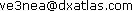
|
|
 |
 Downloads
Downloads
 Registration
Registration
 Author's e-mail
Author's e-mail
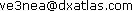
|
