|
|
 |
Pileup Runner 1.4
Pileup simulator for Windows 95/98/ME/NT4/2000/XP/Vista/7-32bit/7-64bit.
This program is for the existing and future DX-pedition operators, and for
those who are curious how it feels to manage a pileup.
FREEWARE
Be sure to read User's Manual before you start using the program! This will
save you a lot of time and furstration.
 Download Pileup Runner
Download Pileup Runner
 User's Manual
User's Manual
 High Scores Online
High Scores Online

Pileup Runner
Frequently Asked Questions
Q:
Why do the PgUp/PgDwn keys tune the receiver in so large steps?
A:
The PgUp/PgDn commands are not for tuning the receiver, they
are for scrolling the waterfall display one screen up and down. To tune
the receiver, simply click on the waterfall display with your mouse.
Q: Why doesn't the program have any keyboard commands to
tune the radio up and down?
A: If you are missing the tune up and down commands, then you
have not grasped the concept of visual pileup management yet. Once you do,
you will not want to "tune by" some step, you will want to "tune at" some
signal in the waterfall. After you learn to "read" the waterfall display,
you will at least double your score. The best scores in the
online table
are well over 100, those were posted by the people who know how to make
use of the waterfall display.
Q:
I have learned to work the pileups visually. Can I use my new skills in
a real DX-pedition?
A:
Of course, you can. Pileup Runner has the same waterfall display,
navigation commands and even the audio DSP processing chain as
CW Skimmer.
Just get an IF adapter for your radio, and install the Skimmer on your
expedition notebook.
Copyright © 1998-2020 Afreet Software, Inc.
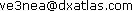
|
|
 |
 Downloads
Downloads
 Registration
Registration
 Author's e-mail
Author's e-mail
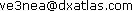
|
